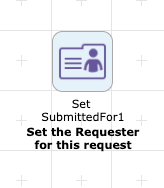Submit requests “on behalf of” another
Enable status visibility to the request beneficiary

Today’s newsletter is about a topic that’s come up recently with some customers. It seems a refresher is in order.
A common concept we see across our customer base is wanting to allow a user to make a request on behalf of someone else. Whether it’s for a new hire, a new equipment request, or any other process you’ve built in the platform, you’re probably familiar with how easy it is to include this provision on a form.
What you may not realize is that the Set Submitted For workflow action allows users to simply and easily make requests on behalf of others without sacrificing their ability to track progress and status.
The Set Submitted For action pulls in the form contents indicating whom a request was made on behalf of. This enables the request beneficiary to track the request as if they had submitted it themselves, in their own Request History.
To add this capability to any workflow, you just need the Set Submitted For action.
In the properties panel simply define who the other person is – the same way you would set up any human or email action.
That’s all you need to know. Simple, right?