Recent Enhancements to InProc Workflows
PMG’s Data Workflows get more user friendly

In our last newsletter, we gave you some best practices to follow to get the most out of InProc Workflows. (Remember: InProc Workflows and Data Workflows are the same thing.)
As a follow up, we want to make sure that you know about the most recent enhancements that have improved the administrative and troubleshooting experience for InProc Workflows. As always, we are striving to make the platform “low-code” in as many ways as possible.
First: as of Platform version 21.1, InProc Workflows are more like “regular” or “logged” workflows in a very important way. The Process Details view now includes the beloved Execution View! Can I get an “Amen”?
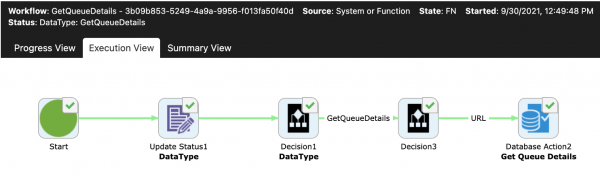
Plus, actions can now be re-executed from the diagram. And, Bulk Process Control also allows bulk restart of InProc Workflows. Amen indeed!
Second: as of v21.2, InProc Workflows can trigger Workflow Events.
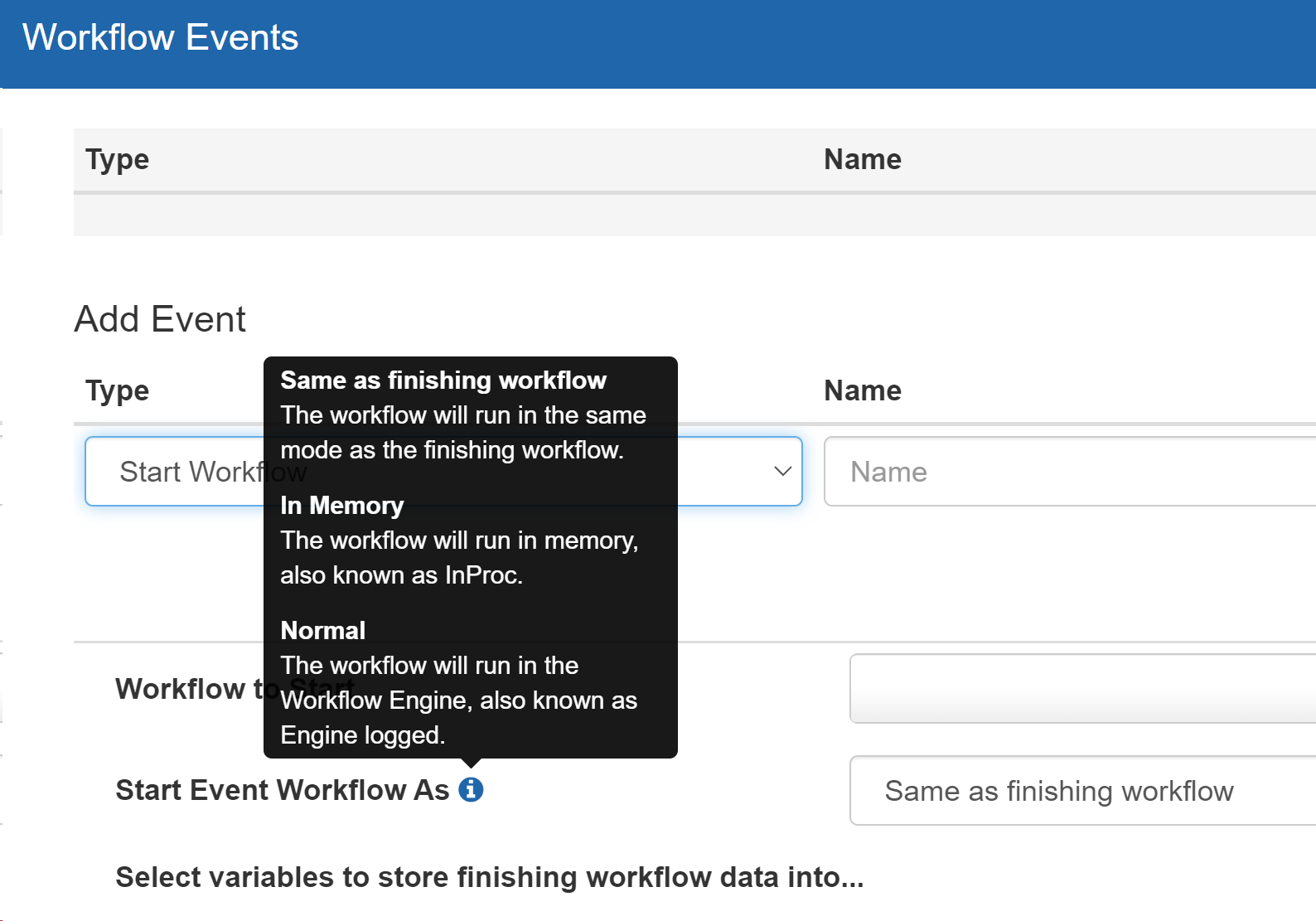
NOTE: the system setting ENABLE_WORKFLOW_EVENTS_FOR_INPROC must be turned on first.

These updates have been made to make InProc Workflows easier to use, while still retaining all of the speed, storage, and memory benefits of InProc workflows. Kudos to the smarticles on the PMG Product team!
