New Workflow Scheduler for Self-Running Workflows
No more runaway workflows

If you’ve been developing on or administrating the PMG Platform for a while, you’ve probably used a System Workflow. For those that don’t know, System Workflows run without needing a user to submit a web form to trigger them.
A workflow’s type must be defined as System or Service before it’s built. But what if you aren’t sure how you want to use the workflow when you’re first getting started? Well, now there’s a better option for self-running workflows.
PMG’s Workflow Scheduler gives you a way to run workflows automatically on a customized schedule. This feature eliminates tricky configuration or potential confusion about using System versus Service workflows.
Workflow Scheduler provides a user interface for setting up the schedule – no more configuration of the workflow schedule within the workflow itself! And, you can see a log of workflow executions – including the status and outcome of each – without having to navigate to another page in the system.
Compare this to the past, when it wasn’t always easy to get a System Workflow to run on a recurring basis. It required tedious configuration, and if you set it up wrong, you ended up with a runaway workflow that spawned thousands of copies of itself. Ugh!
But let’s be clear… we’re not hating on System Workflows. They still work well and, in many circumstances, there’s not much of a reason to convert them. If you’re building from scratch, though, Workflow Scheduler should be your new preferred method.
One of the biggest reasons is the new Workflow Scheduler interface. You can only use the legacy System Workflow interface to start and stop workflows. All the scheduling has to be built within the workflow, which means you’d need to redeploy the workflow if you wanted to update the schedule.
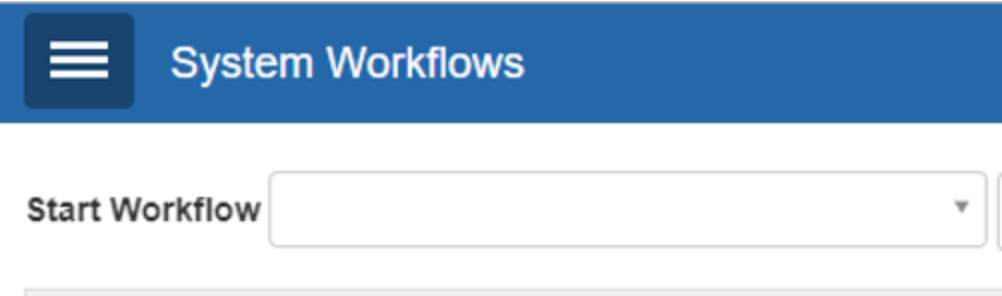
But now, the Workflow Scheduler provides a rich dashboard for managing all your scheduled workflows.
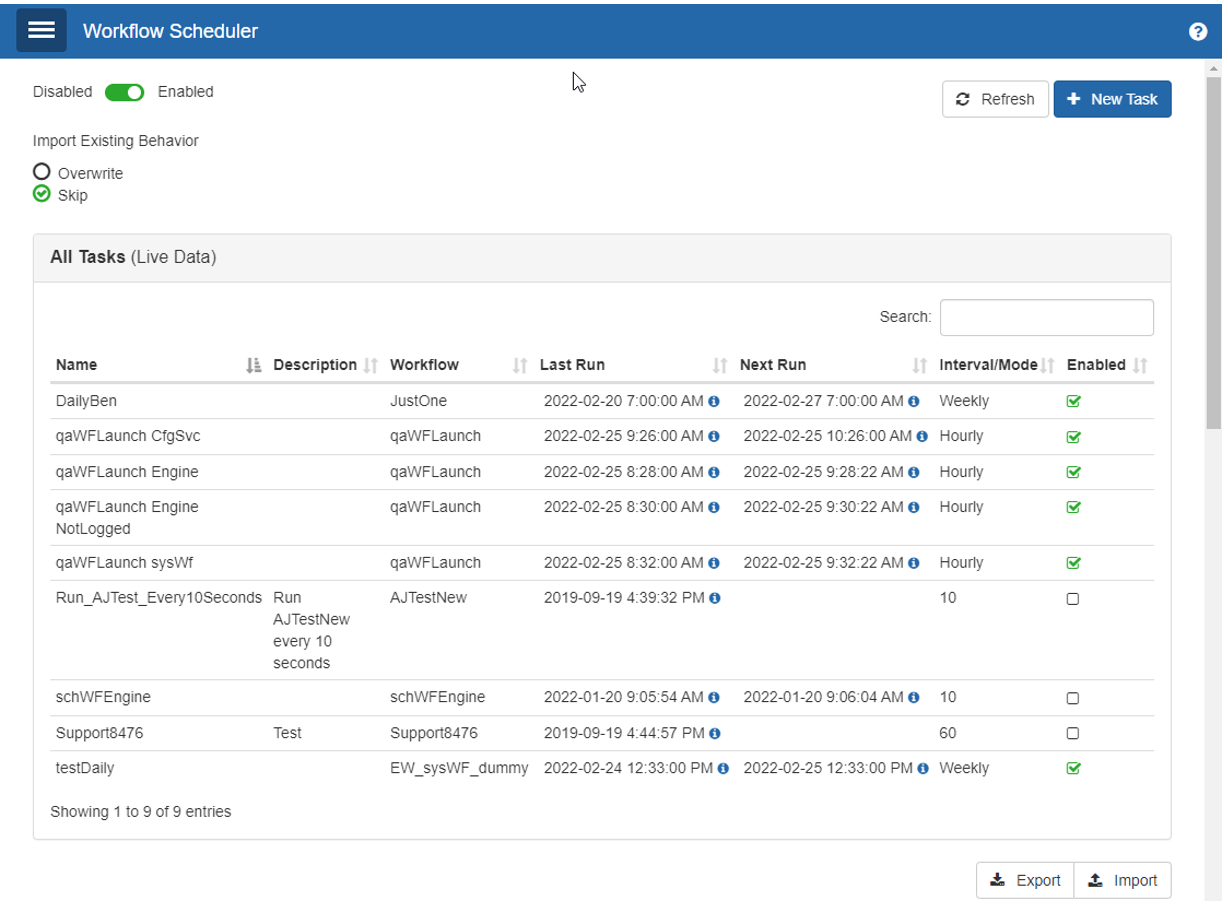
Here are some of the things you can do with this new feature:
- Add a new or old workflow to the schedule multiple times with each instance running on a different schedule
- Toggle an individual workflow’s schedule on or off
- Export and import schedules between PMG environments
- Change the schedule without redeploying the workflow
- Create schedules on time intervals: daily, weekly, every x minutes, or even using industry standard RRule syntax
- Adjust the schedule on the fly
- Click on any workflow in the activity log to monitor its execution
- Design your workflows to be executed by either a form submission or by the Scheduler
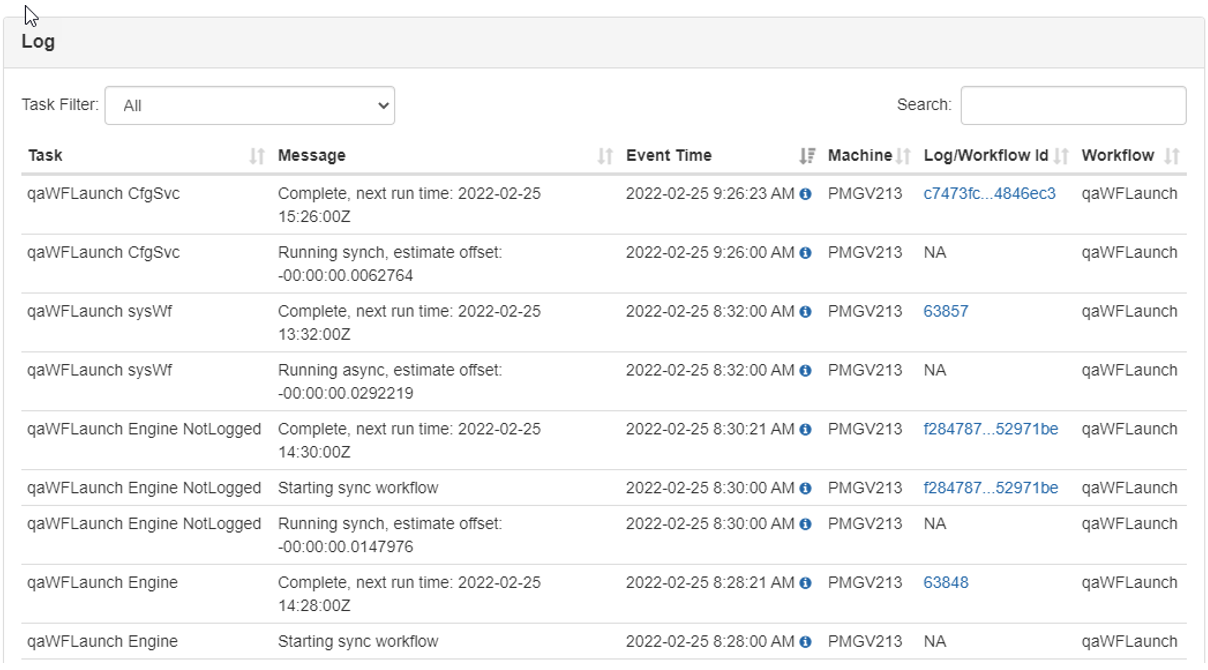
There’s no longer a need to distinguish between Service and System workflows. Hooray!
