App Designer Use Case: Form Wizard
Go behind the curtain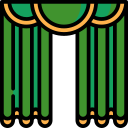
If you’re looking to create a truly world class user experience, look no further. PMG’s App Designer will help you create elegant and intuitive solutions.
Today’s newsletter is a show and tell featuring a recent PC Request solution built by PMG. This project example will give you insight into the steps and advantages of building a Form Wizard in App Designer.
Example: PC Request Wizard
The challenge was to build and expand upon an internal PC request process – a common solution with many variations. While this certainly could have been implemented to some extent in a form, some solutions may require or benefit from guided logic to help facilitate a user’s selections.
Through use of App Designer’s widgets and the interactivity between pages, a solution can be configured that progresses a user from page to page with the page content driven by prior selections. Our goal was to make the solution as intuitive and visual as possible, making it simple for the user to fill out the request quickly and accurately.
Presenting the PC Request Wizard solution!
1: Wizard Landing Page – This page is where the user starts and is asked to select some basic options – who the PC is for, what type of employee they are, and their work location.
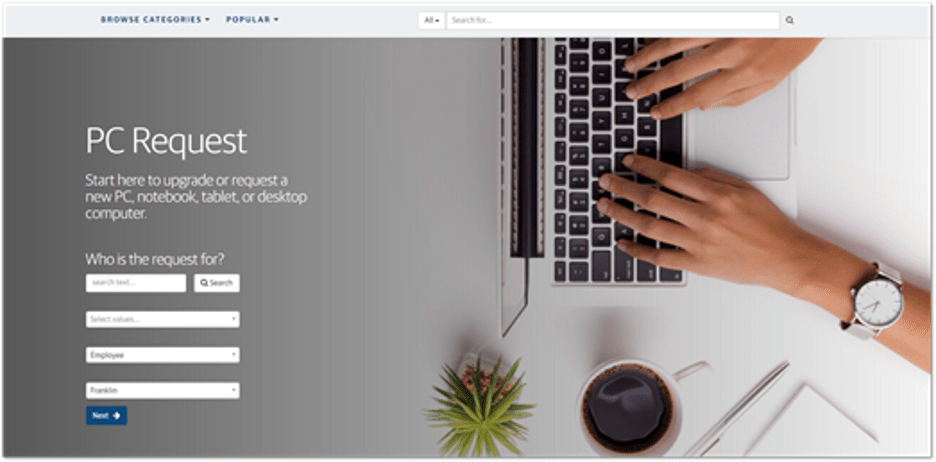
2: Device Selection Page – The end user can choose to upgrade an existing device or request a new one.
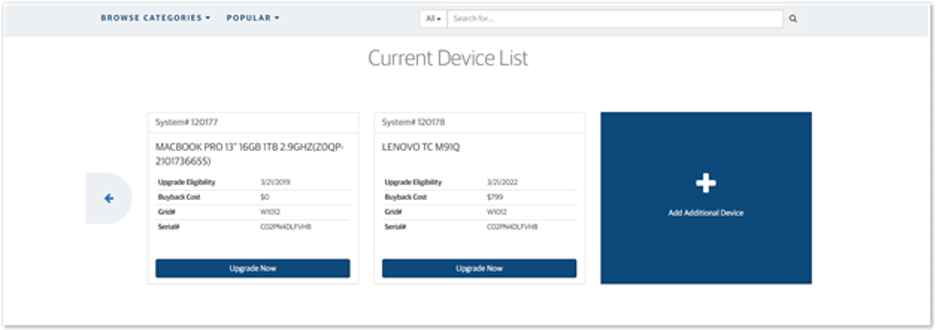
3: Device Intent Page – The user is asked to select an option for how the device will be used. Determining the intent of the device allows the Wizard to present suggested options later on.
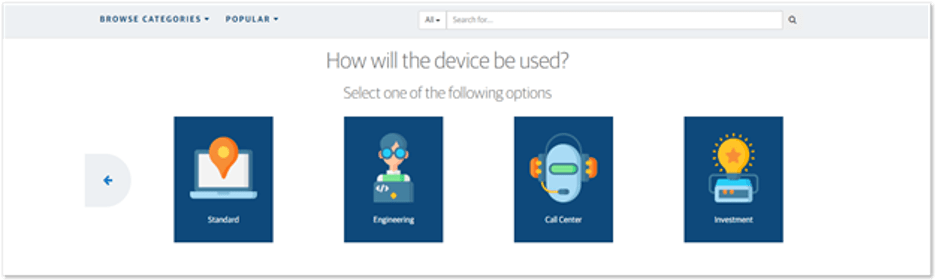
4: Option Selection Page – Device suggestions are displayed based on the specified intent, along with specifications so that comparisons are easily made.
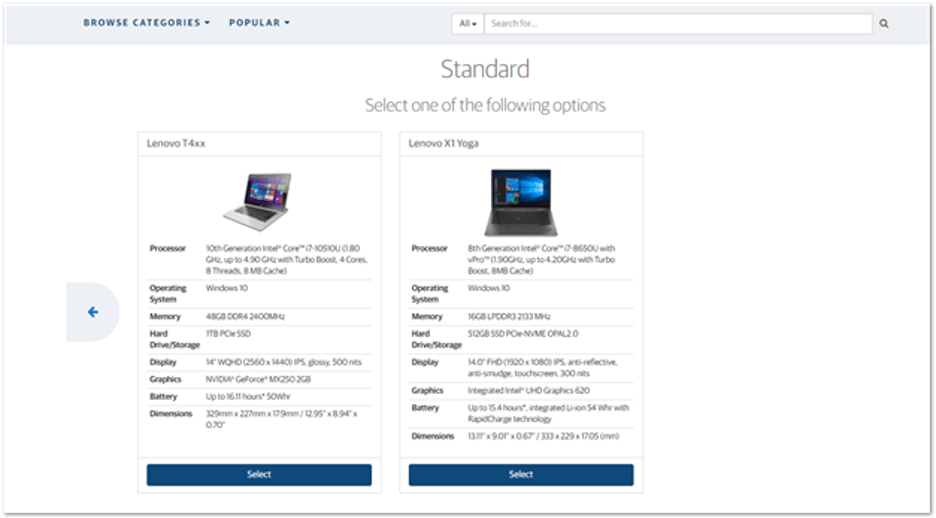
5: Scheduling. – Based on the user’s location, Outlook calendars are checked for the availability of local technicians to deliver and install the device for the requestor. Once the request is submitted, calendar invitations with the necessary info are automatically sent to block the appointment time.
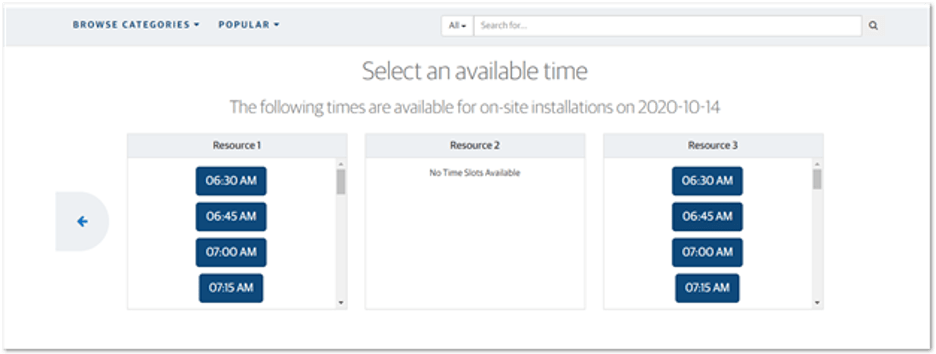
And that’s it! The Wizard ends by showing a form with all the selected options for verification prior to submittal.
There’s no place like App Designer!
