PMG Table Widget updates
Make table edits in one place
 Have you ever needed to update values in a table only to feel burdened by the process? Clicking an edit/delete button, being brought to a new screen/modal window to update the value, saving it, and then having to return to the table again and repeat the process again?
Have you ever needed to update values in a table only to feel burdened by the process? Clicking an edit/delete button, being brought to a new screen/modal window to update the value, saving it, and then having to return to the table again and repeat the process again?
Wouldn’t it be great to simply edit the table in-line? Well, wait no more! Updates to the Table Widget (available in v21.3 and higher) support exactly this!
How do you make it work?
First, in the Table Widget Properties under Basic Options, check Enable Delete (if you want to be able to delete records) and Enable Editor (if you want to edit/update records).
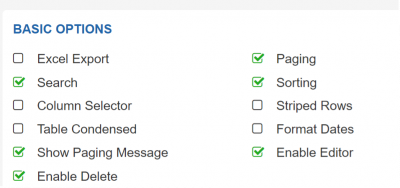
Once Enable Editor is checked, you will notice other properties appear that will need to be configured for the functionality to work as desired.
Set the Editor ID Column – this is the data that will be used as the unique identifier in the supporting workflow. Next, make sure to set any columns that you don’t want to be editable via the table widget as Read-Only Columns. We highly recommend that the Editor ID Column be set to read-only.
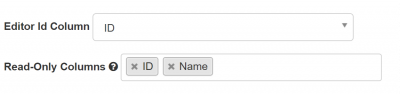
Finally, you will need to set the Editor Datasource – this is the workflow that will be used to process the updates to the table. Remember, you’ll need to set up and deploy the workflow before selecting it as the Editor Datasource. (Don’t let this stress you out, though. See note at the bottom of the page.)
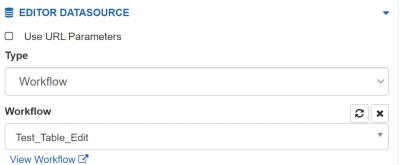
Once you’ve completed these steps, you’ll be able to edit your table in-line.

Now everything is lined up and ready to go!
If want need more information about setting up the workflow, we’ve published detailed guidance on our Support site: https://support.pmg.net/forum/topic1318–table-widget-edit-mode-material.aspx.
Happy editing ?
