PMG’s latest updates are here!
Detailed release notes are posted on the PMG Support Site
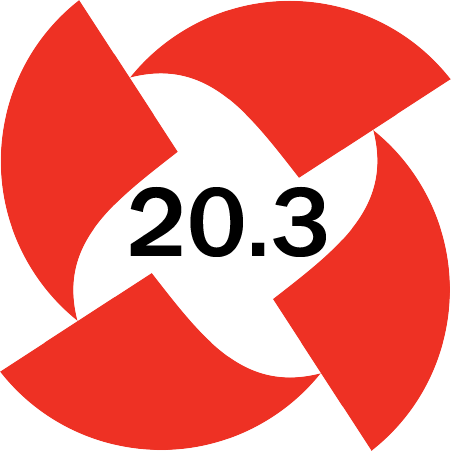
We’ve highlighted some of what’s inside, but customers can download the v20.3 Service Pack and read the full release notes here: Patch Level 20.3.
What’s new? Here’s a smattering of key benefits and capabilities in Version 20.3:
User Interface
The Category widget now supports Featured Categories, and Featured Apps lets you make an “app” featured so it will show up in search.
The Advanced Search Template widget now supports list view. And there’s even a Strip HTML option for Featured Categories and Services to get rid of any stray html that won’t behave.
Form Categories now have an option to exclude from search, which prevents forms belonging to a category from showing up the on type-ahead search or search results page.
For Solution Builders
All Admin pages are now in an updated interface theme. And we’ve made some improvements to online help including more content and a better layout. Help sections now load independently, and search has been improved too.
In App Designer, widgets can now use SQL as a data source. You can also copy and paste widgets now in App Designer. That’s a time saver! Also, List Builder can now use preload triggers, and human actions in workflow now have a new output option of “Reassigned”. And Report Builder now has export to pdf option.
There’s a new workflow action called “Submit Human Activity” that allows you to execute human activities within a workflow. It observes the configuration parameters of the actual task and controls these work items in bulk. Another time saver…when you need it, you need it!
New connectors are now available for SAP Cloud and Planisware Orchestra. And not last and not least, we added five new Word actions, including Text Replacements, Table Management, and Merge Documents.
For System Admins
It’s now much easier to see which machine and service in proc workflows are running when using Bulk Process Control. If any in proc workflows get stuck executing forever, you can now easily abort them!
By platform component, enhancements include:
Portal
App Designer
• Widgets Datasource section now has “SQL” as an option.
• Advanced Search Widget now supports filtering based on URL parameters.
• Category Widget now supports Featured Categories as the Categories selection.
• Favorites Widget now supports Work Dashboard and Reports as a favorite artifact.
Reporting
• Report Builder now has a “PDF Export” option.
Forms
Form Designer
• List Builder now supports registering other form questions as triggers.
• AD Lookup now has Show/Hide Domain Inclusions option.
Workflow
Workflow Designer – Human Actions
• Submit Human Activity from workflow to complete with output that matches the Response.
• Human actions have a new output, “Reassigned”, that is a non-completion maker.
Workflow Designer – Other Actions
• For Each Array action has been updated to pick the Array to iterate and store the iterated value into a Loop variable.
• New Synchronize Array action is available to synchronize multiple paths coming from using the For Each Array action in parallel mode.
• Replace Substring action has new property, Find Match Timeout (timespan), that defaults to one minute.
• Run Workflow action has new property, “Wait for Result”, which defaults to Yes.
• New Word actions are available in the Office category.
Relay Framework
• The Remote REST Request action can be made visible in the REST category.
• The Remote SSH Command action can be made visible in the Integration category.
Connectors
• The SAP Cloud Connector provides integration actions for leveraging the SAP Cloud Platform.
• The Planisware Orchestra Connector is for integrating to the project portfolio management product, Orchestra.
Administration
Functions
• In Bulk Process Control, In Proc workflows view has been updated with more information, including the location/source of the in proc workflow.
• Categories have a new property to exclude from search which excludes forms under the category from the search results page and type-ahead search.
Admin Page
• Content Management admin pages have been converted to the standard administration theme.
Online Help
• Online help has improved search, updated content, as well as better load times and responsiveness.
• Reporting Views have been updated.
System
• The command line PMGSPEHelper has new options for doing backup and restore on PMG KMS.
• The Admin Debugging page now has a section for excluding workflow and/or workflow actions from the max concurrent workflow setting.
• New System Settings for Admin and System Management.
