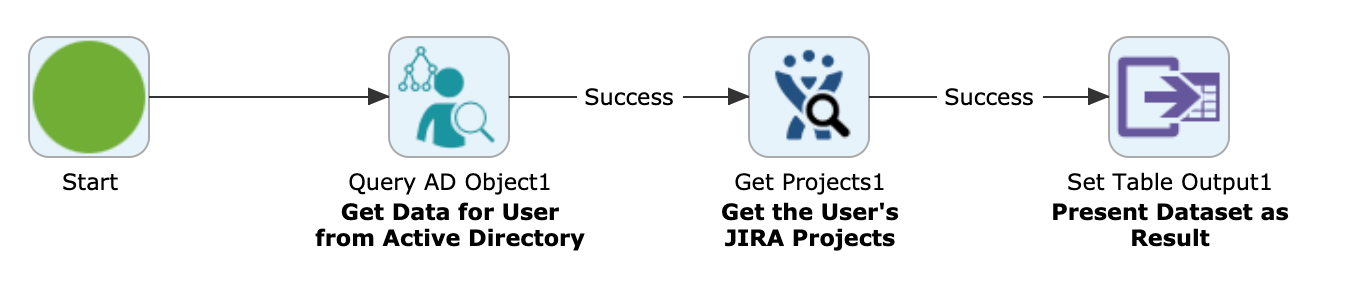Workflows: Anywhere You Want It
Increasing usability across the platform
![]()
Most of you are keenly aware of our core platform ability to associate a form to workflow and all of the powerful capabilities available in the workflow engine. Why stop there?
The power of the PMG platform resides in the workflow engine, so why not use it anywhere?!
Your business processes and problems often times require complex solutions. Data workflows allow you to invoke workflow engine capabilities in multiple areas of the PMG platform, lending to the idea of a “Workflow Anywhere” concept. Below are a couple of areas to consider using data workflows.
Service Form Questions:
Do you have data from an external application that you’d like to extract real time and present on the form? Or maybe you have multiple data repositories you want to return in a single or refined result set?
Data workflows are perfect for these situations where you might have multiple databases, application endpoints, (or both!) and would like to display some set of data on a form.
Form question
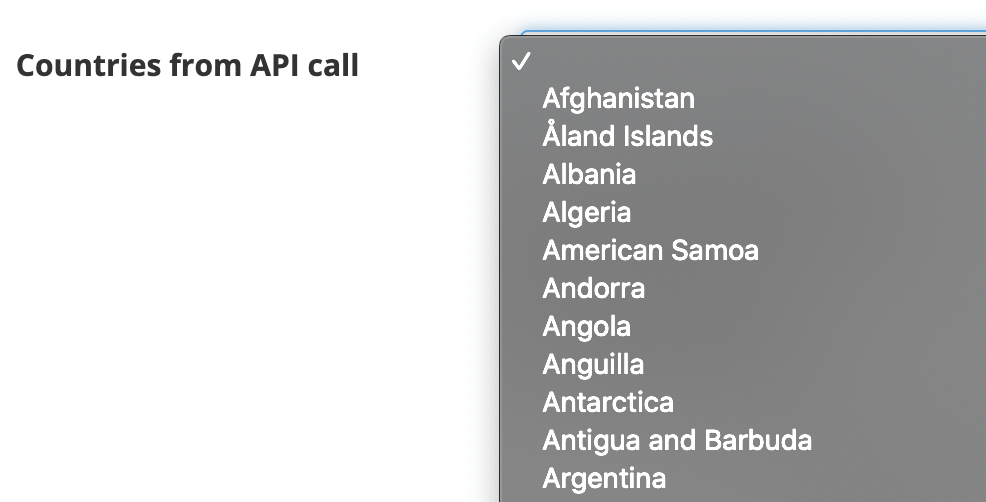
Supporting data workflow
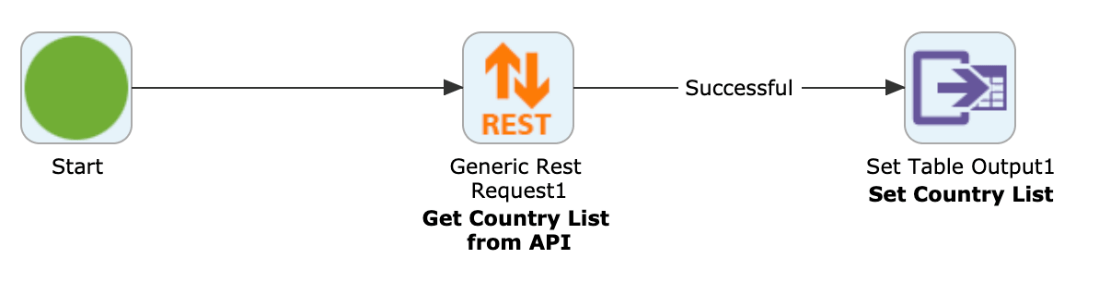
App Pages:
Leverage data workflows to return applicable information real time to one of your app pages (i.e. Open Requests, Reports, Charts, Request Summaries, etc.). For example – maybe you’re a case manager, and you’d like to have a dashboard with up to date data on the processes you care about and track closely. Data workflows will feed your dashboard with the data you need.
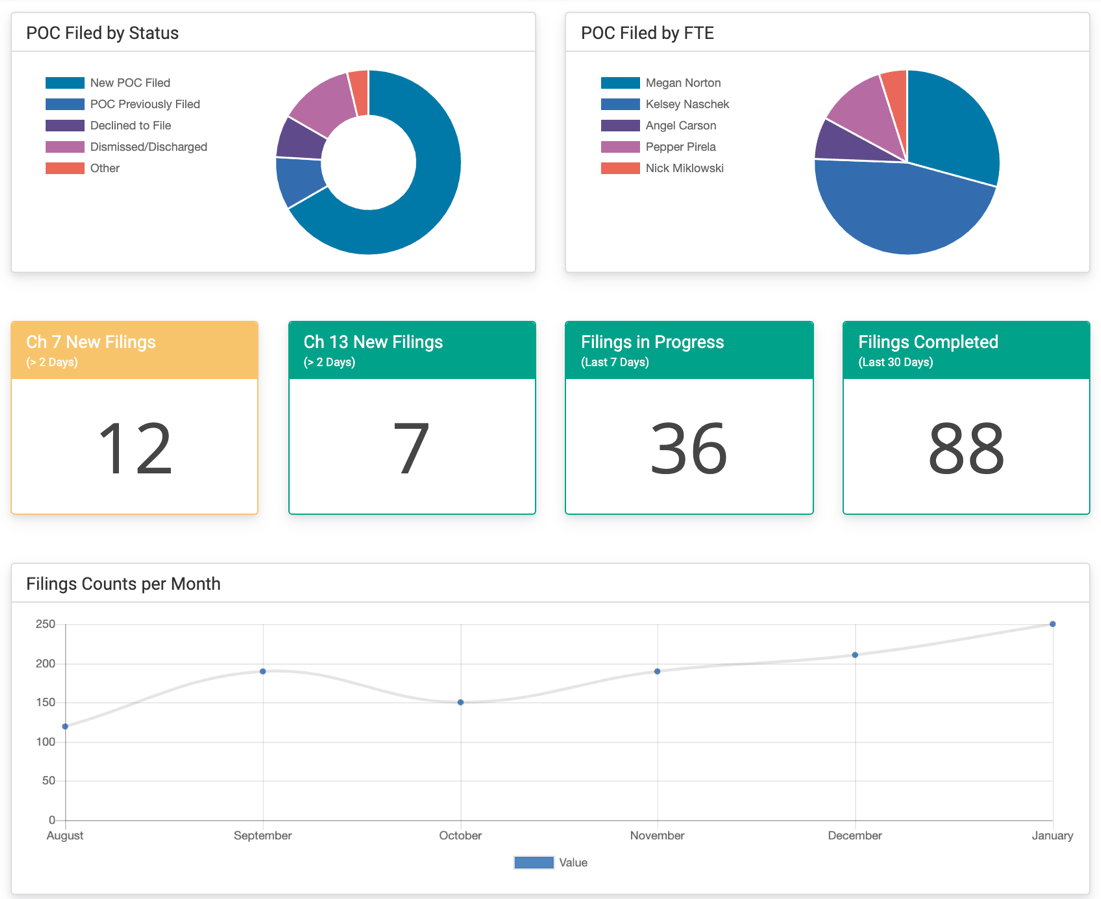
Workflow Functions:
Define your Data Workflow as a Workflow Function, which essentially means it’s an API that can be called by any external system. For example, suppose your process requires multiple interactions with different systems. Rather than coding a bunch of logic to separately obtain and “marry” the data you need from these systems, simply build a data workflow that gets what you need and then presents it all at one time.