InProc Workflows + Status Actions
They go together like spaghetti & meatballs

InProc workflows, we love them for many things – their speed, ease of use, and versatility to name a few. PMG customers are using them in countless creative ways.
And there is one way in particular that our implementation teams like to use when building out solutions. Our #1 tip: use InProc Workflows with Status actions!
The humble Status step is traditionally thought of only in connection with a request-based workflow process – where you’d like to show an end user the status of their request and display a running history of process milestones. It may not be considered for use with an InProc Workflow since they’re used for fast processing and not an end user’s service request.
But leveraging Status actions in an InProc Workflow can serve a different function that will save a tremendous amount of time and prevent some serious heartache.
Let’s look at an example. Below we have a sample InProc Workflow that handles power operations for Amazon Web Services (AWS) instances. This workflow is hooked into a PMG app that allows users to directly manage different power operations in AWS. Pretty nifty, right?
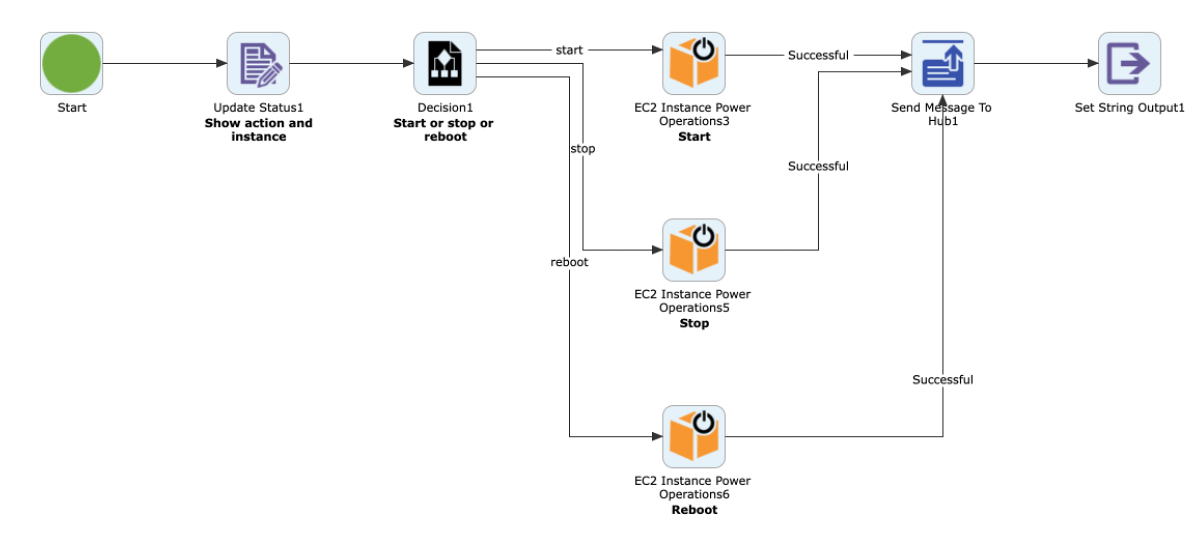
So, imagine you’re actively building and testing this workflow but you’re having trouble getting things to work as expected. Or, it’s already deployed in production where it runs thousands of times daily, and you need to be able to track down a particular workflow instance quickly for troubleshooting.
Without a Status step, you have no way to easily filter your log down to the workflow instance you’re looking for. But PMG’s Log Viewer will always show the latest status of a workflow, as shown below.
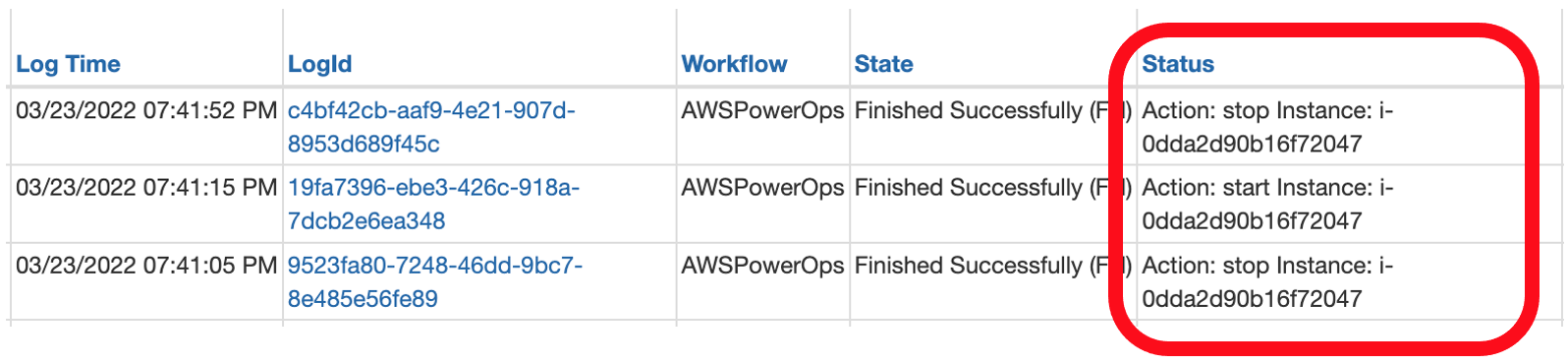
Pretty clever trick if we do say so ourselves! Of course, we highly recommend placing a descriptive status in your InProc workflows to make finding the right one a breeze.
