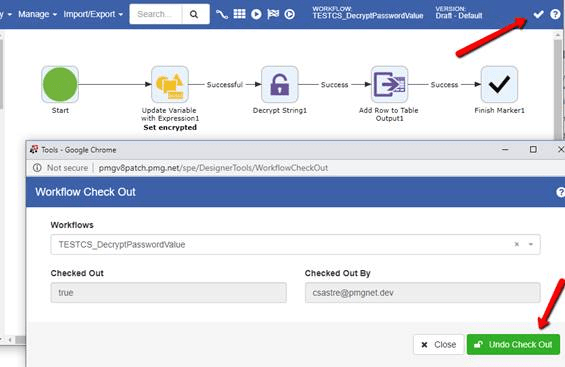Check it out to lock it in
Keeping your workflows intact
![]()
Have you ever spent precious time carefully developing a beautiful workflow, only to find it overwritten by a well-intentioned colleague? No? We didn’t think so ?, but just to be safe – we’ve created a way for designers to lock down workflows they’re actively editing via a new check in and check out feature.
Workflows can now be checked in and checked out by setting the system setting ENABLE_WORKFLOW_CHECKOUT to True.
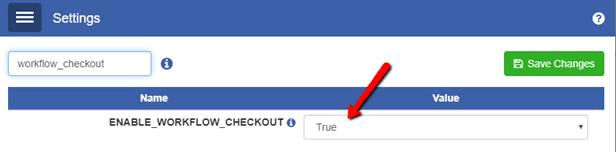
In the top right corner of the Designer, a lock/unlock icon allows for toggling the state. Click on the icon, and a confirmation window will prompt you to check out the workflow.
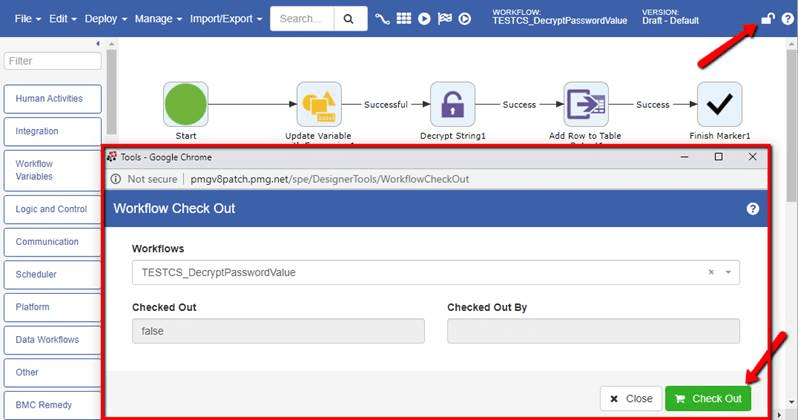
Anytime another user opens the workflow and tries to update it, an error message warns the user and the workflow is reloaded without any changes.
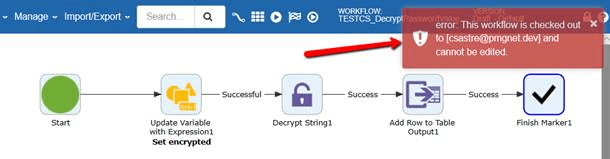
As soon as you are done with your updates, unlock the Workflow by clicking on the “check” icon in the top right and complete the “Undo Check Out” action in the prompted window.