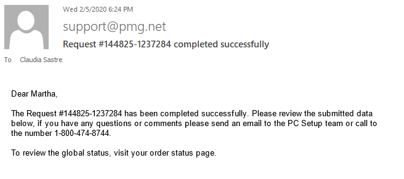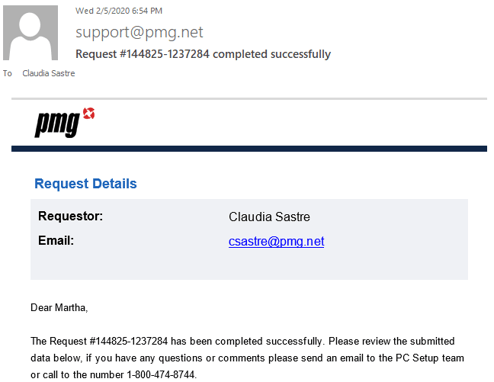Don’t be shy. Use the [EmailBody] tag.
A quick and easy way to change the layout of existing email body content
With just a few steps, you can use existing body text and configuration within a new email template design. It’s a simple matter of putting the [EmailBody] tag into your email template. Whatever content is in the Body field of the email action will be inserted into the template layout in the place you put the tag. And voila, your previously plain emails now have a snazzy, formatted look.
Follow these steps to convert the plain layout of your notifications to a nicer look using email templates:
1. Start with the current email action configuration.
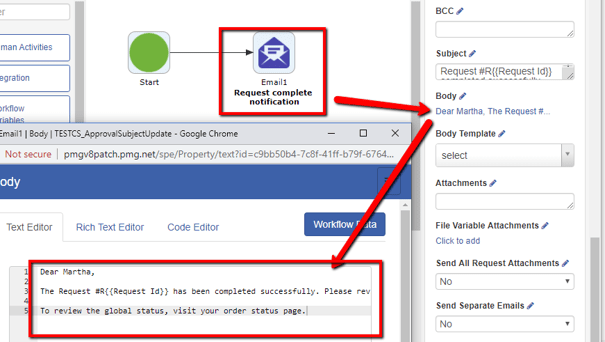
2. Create your email template.
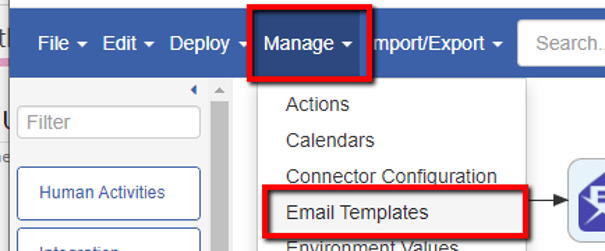
3. Put the [EmailBody] tag in the email template content.
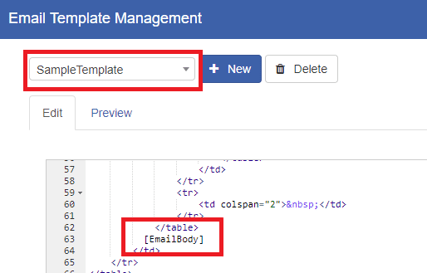
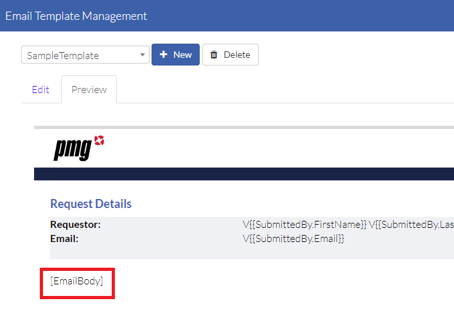
4. Select the email template for the email action.
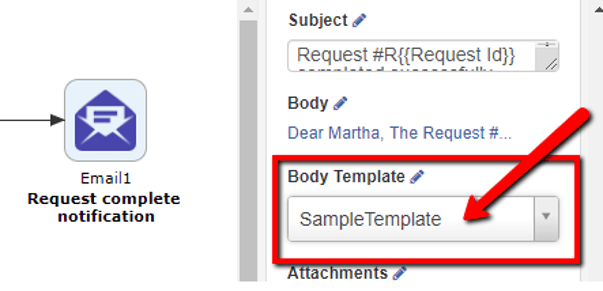
5. Go from the plain layout to a slick, formatted look.