Multi-factor authentication comes to PMG
Implement more security for your team

Lockdown is definitely a 2020 buzzword for all the wrong reasons, but today we’d like to discuss lockdown in more positive terms. Did you know that the PMG platform offers multi-factor authentication (MFA)?
If you’re looking for a way to add an additional layer of security to the platform, MFA is an easily configured way to do this.
Under the Administration features of the platform, you will find an option called Two Factor Authentication.
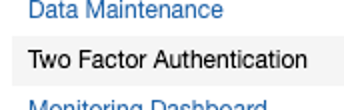
Once on the Two Factor Authentication page, you can configure the settings you want to apply.
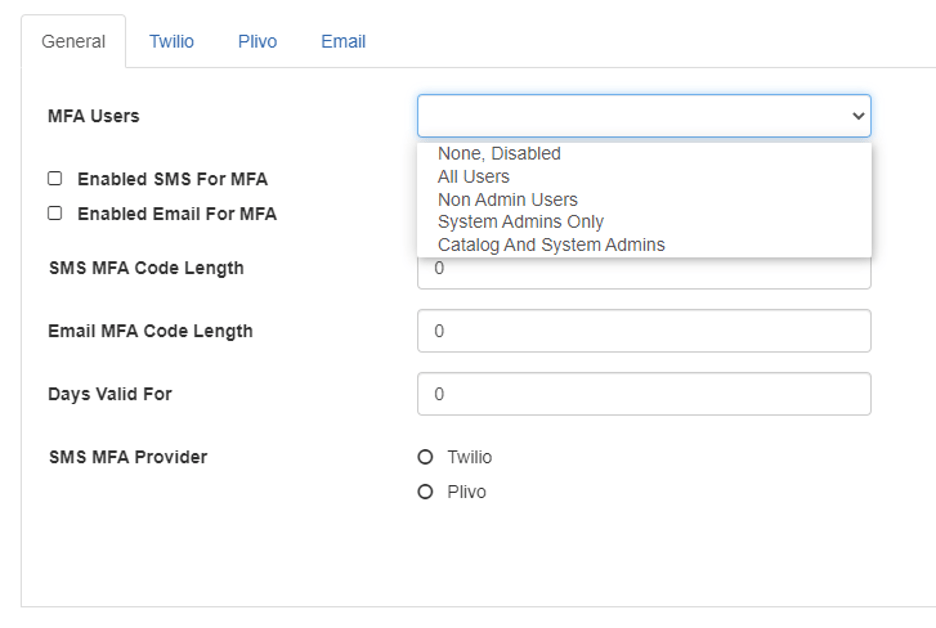
First, there’s simply the option to enable or disable MFA. There are a couple of different flavors to consider – you can turn it on for everyone, only administrators, or only end users.
Second, the method of delivery is configurable as well. Email and SMS can both be used to deliver the codes. Quick note on SMS: if you’d like to use this route, you’ll need to have your own Twilio or Plivo account.
Finally, the configuration of the delivery itself – items such as the code length, days valid, and the format of the message delivered to the end user – can be easily set. Testing directly from this page is possible as well.
Once everything is saved, end users will be prompted with a screen such as the one below upon login.
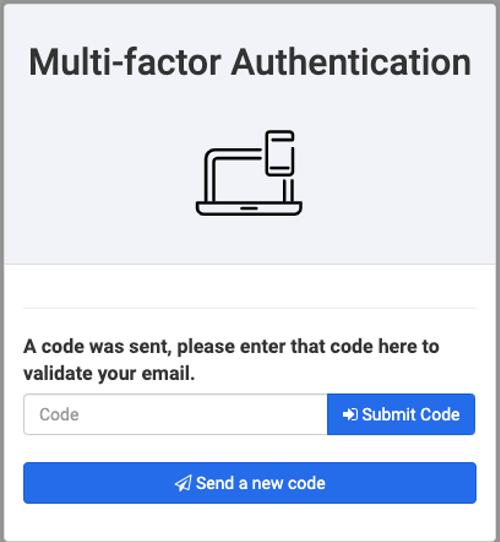
And there you have it – you’ve locked down the Platform!
