This is it on Records… for now
The quadrilogy you didn’t know you needed
Like all good movie series, we intended to make our Records intro a trilogy, but there’s simply too much quality content to cover. Thank you for making it to our last one, for now, on Records. If you missed them, please see Parts 1, 2, and 3 to get caught up.
Our last topic: How to move data across environments using Records?
There are actually a couple of methods to move Record collections from environment to environment. You can use Import/Export or our beloved Package Manager.
With the Import/Export button on the Records page, you can move records in bulk. You’ll be presented with a simple pop-up that allows you to select which collection(s) to export along with a couple of other configuration options, such as whether the data should be included or not. Clicking Export generates a file that can be imported using the same UI in your target environment.
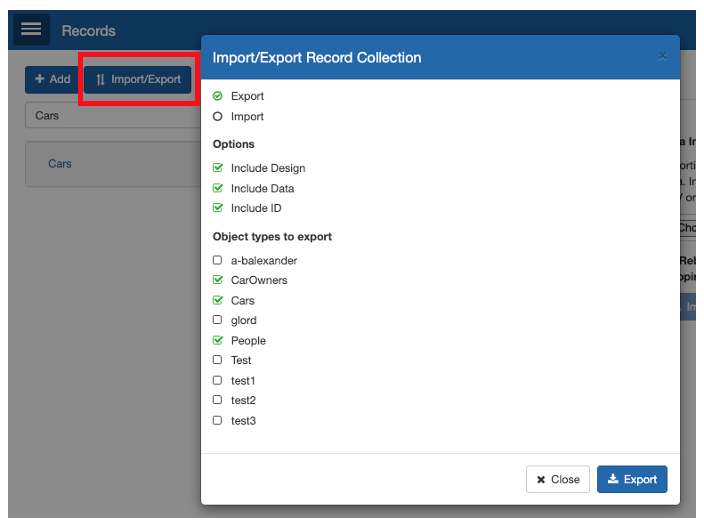
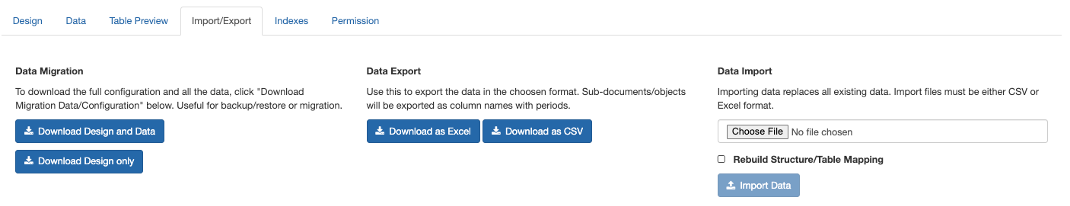
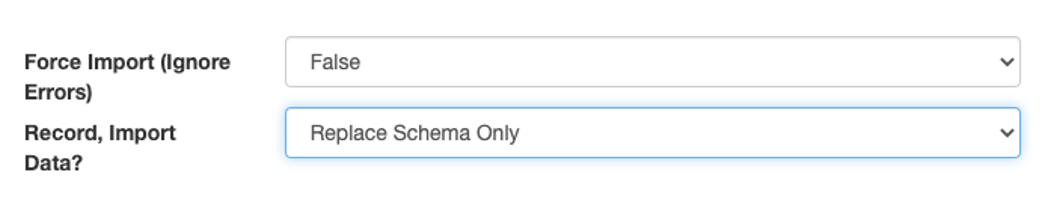
So, no more trying to remember to run a SQL script outside of PMG to ensure a migration can be successful.
We’ve made it easy to remember which forms, workflows, and apps need to be in a package, and now Package Manager will help ensure you’re not leaving your precious records/data behind!
*Note that Records requires MongoDB. Please contact PMG for more information if needed.
